The benefits of the internet are unparalleled, so it’s easy to ignore the risks that come with it. Online fraud and scams are common and only increasing in number. They often strike when you’re least expecting them and can end up costing you financially as well emotionally.
Consumers in India experienced a high online fraud encounter rate of 69 per cent in the past year, according to the Microsoft 2021 Global Tech Support Scam Research report. Further, 31 per cent of Indians lost money through a scam—the highest globally. Millennials, aged between 24 and 37 were the most susceptible to such scams in 2021, with 58 per cent of those that continued with the scam incurring a monetary loss. Incidences of unsolicited call scams increased from 23 per cent to 31 per cent in India between 2018 to 2021, and this continues to be the scam type that consumers in India respond to most often, followed by pop-up ads, redirects to websites and unsolicited emails.
To keep you safe from malicious scams online, it is important to familiarise yourself with common internet scams.
“Clickbait” Scams

Clickbait is a text or a thumbnail link that is designed to attract attention and entice users to follow that link and read, view, or listen to the linked piece of online content. Clickbait is primarily used to drive page views on websites, whether for their own purposes or to increase online advertising revenue. It can also be used for phishing attacks to spread malicious files or steal user information. The attack occurs once the user opens the link provided to learn more.
Impersonation Scams

These scams often begin with a phone call, text or email that appears to be from a trusted organisation. Scamsters can use a tactic called ‘spoofing’ to make their call or text appear genuine by cloning the number or sender ID which is displayed on your phone. In some cases, criminals even trick you by sending couriers to collect your cards, PINs or valuable items in person.
Online Dating Scams/ Catfishing
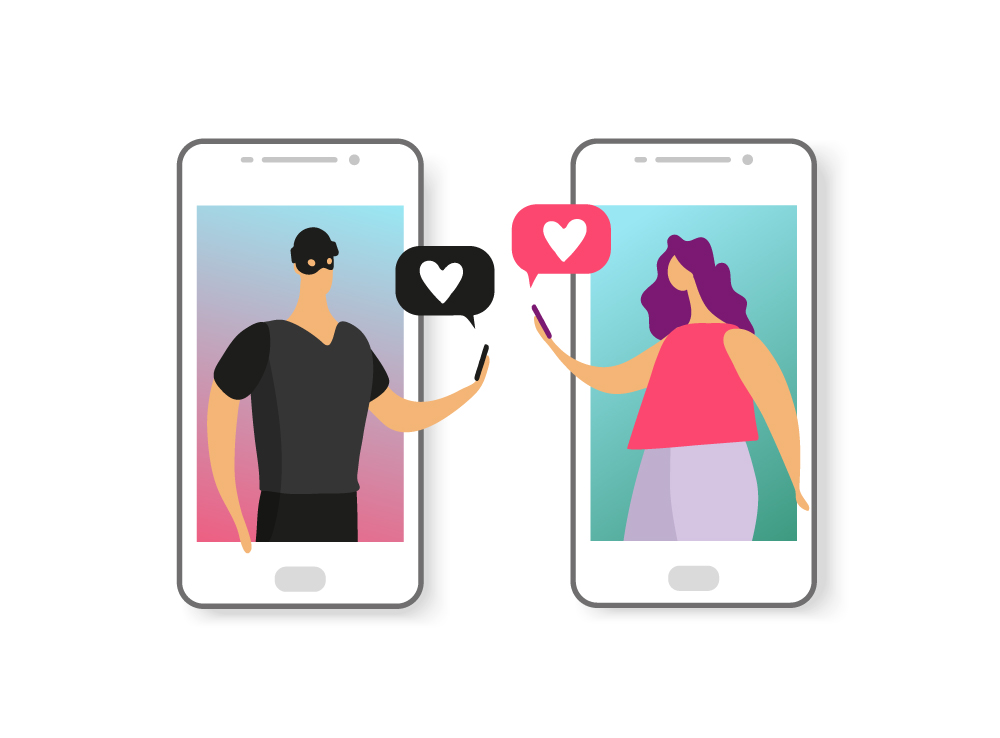
Catfishing is when someone sets up a fake online profile to trick people who are looking for love, usually to get money out of them. Be wary of people you don't know sending you messages through your social media accounts. They might be flirty to try and trick you, so it's best to stick to meeting people online through dating websites..
Robocall Scams

These scams tend to target an older demographic. Many of these phoney callers pose as government agencies or charities—entities that people are likely to trust with personal and financial information.
Phishing Scams

Phishing is a type of online scam that targets consumers by sending them an e-mail that appears to be from a well-known source—an internet service provider, a bank, or a mortgage company, for example. It asks the consumer to provide personal identifying information. Usually used for identity theft.
Lottery Fraud

Lottery fraud is among the top three frauds in India. Here, fraudsters send people emails and messages on WhatsApp stating that you have won a lottery worth crores. To claim the lottery you are asked to submit a small amount on a particular number in the name of tax. Once you make the payment the fraudster deletes his/her number and disappears. There are times that people are asked to make payments via fake websites through credit/debit cards. Beware! Websites like these can be used to steal your card details.
Online Tax fraud
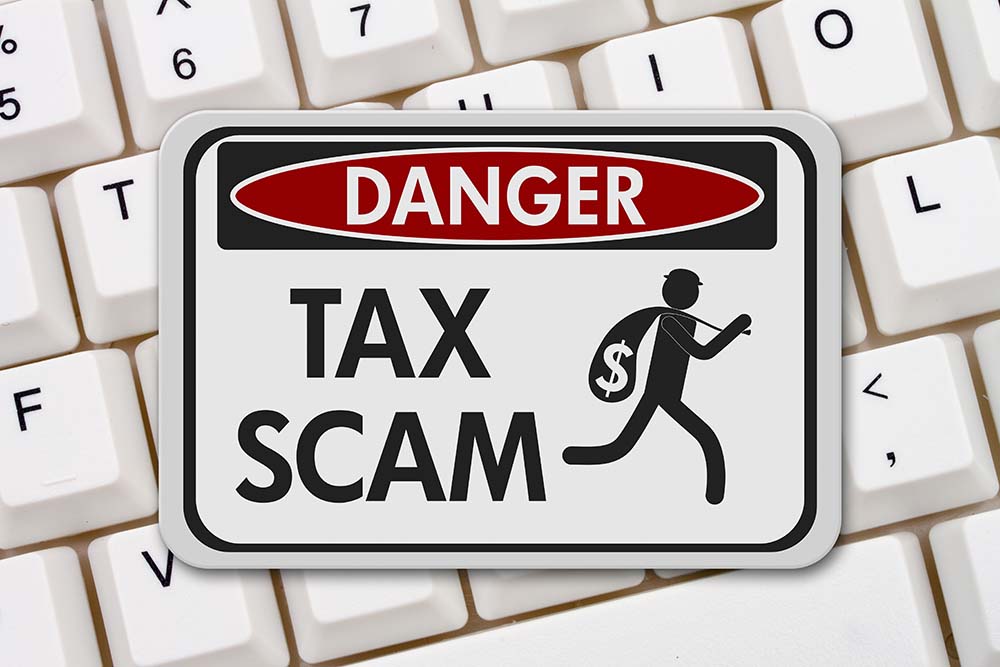
This kind of fraud pops up mainly during the tax season in India. Here taxpayers are asked to reply to SMSs and WhatsApp messages sent by fraudsters where they ask these taxpayers to enter their bank details and other sensitive information to get a tax refund.
Credit Card Reward Point Fraud

Here the third party promises the credit cardholder assistance in redeeming their reward points. They also try to create a sense of urgency among the customers stating that the offer will end soon. This leads to many cardholders entering a state of panic and usually end up making the mistake of sharing card details with the fraudsters.
Bogus Pop-Up Security Warnings.

A pop-up warns the user that their computer has just been infected by a virus and directs them to download security software immediately. Sometimes, the goal of this scam is to make money by tricking the victim into purchasing rogue software. Other times the supposed security software is free, which helps encourage the victim to download it. Once installed, the software takes control of the victim’s computer, where it can wreak havoc or burrow into your private, stored information.
These are simple steps you can take to avoid the nastiest internet scams out there:
Check The Web Address (Or URL) And Verify The Authenticity Of The Site
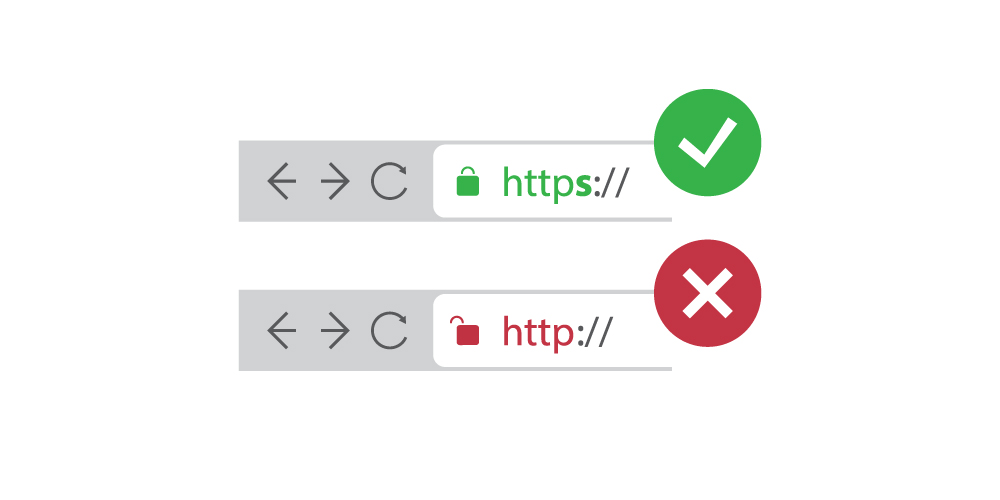
Communications from popular social websites, online payment processors, or IT administrators are commonly used to bait in the unsuspecting user. The web address for the phishing site always resembles the authentic website making it convincing. It may even contain the address of the authentic website, but also includes code to reroute the traffic to a false website.
· It is important to thoroughly research a website before doing any kind of transaction/ activity on it.
· Take the time to read reviews, vet their “About” and “Contact Us” pages
· Get in touch with a representative if possible
· Check for any complaints online.
Always Stay Alert

Here being sceptical is a good thing.
· Always be alert and suspicious of people contacting you by email or phone and asking about personal information.
· Only open emails, links, and attachments from trustworthy sources.
Secure Your Devices

Think spam filters, anti-virus software, and firewalls. For best protection, make sure to keep these programs up to date.
Use a Password Manager

Many free password managers can help you manage all your passwords in one place. Hackers trying to access personal information and financial details count on the fact that people will choose obvious passwords that have personal meaning behind them.
· While password managers aren’t a foolproof solution, they provide stronger password combinations.
· Most password managers use zero-knowledge security protocols.
· The master password stays encrypted with an encryption key that is available only on the user’s computer or mobile device, making it difficult for hackers to access your list of passwords.
Protect Your Accounts By Using Multi-Factor Authentication

Multi-Factor Authentication offers extra security by requiring two or more credentials to log in to your account. Multi-factor authentication makes it harder for scammers to log in to your accounts if they do get your username and password. The additional credentials you need to log in to your account fall into two categories:
· The passcode you get via an authentication app or a security key.
· A scan of your fingerprint, your retina, or your face.
Protect Your Data By Backing It Up
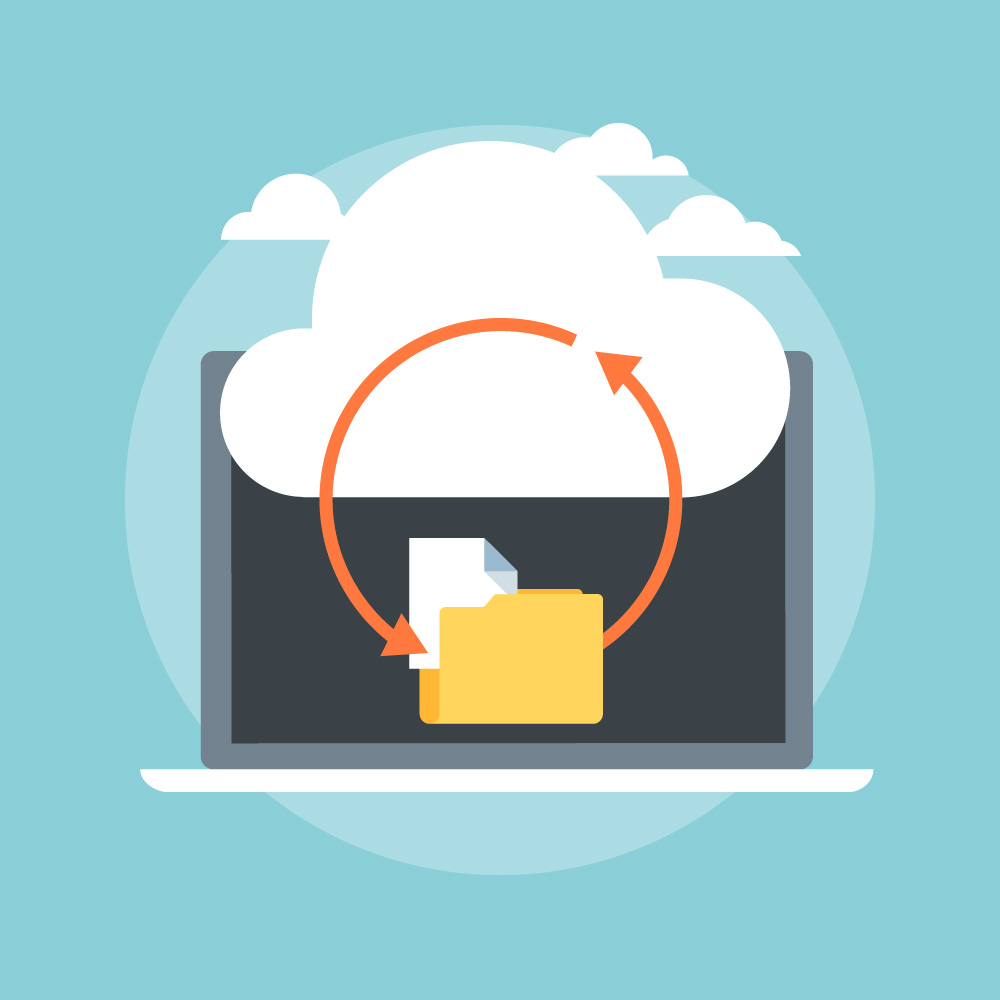
Back up your data and make sure those backups aren’t connected to your home network.
· Copy your computer files to an external hard drive or cloud storage.
· Back up the data on your phone as well.
What To Do If You Have Been Scammed?
Report It To The Police!
You must report the issue to the police ASAP.
· The Ministry of Home Affairs (MHA) has operationalised the national helpline 155260 to report cybercrime
· Every state government and city has their own cybercrime cell, you must get well acquainted with the helpline number and processes.